We listen. We listen to you, our users and we create solutions as quickly as possible. Last week a few users mentioned they'd like the ability to hide loads from specific users. So the ComFreight team put their heads together and we came up with a solution that same day. Phoenix, ComFreight CTO, engineered this simple to use and easy to navigate way to hide loads from showing from specific users while browsing loads anywhere you see a load match result. I.e. from the load match to truck post results or search loads.
You can click on "Block Loads From This User" and then confirm the block. Then you'll no longer see any loads from that user. This comes in handy if there is a specific company that you know you cannot haul for or would rather not haul for. You can always go back to your ComBoard or dashboard and unblock the user in just one click too! It's that easy.
You can now also sort results in your load search view and when viewing load matches to your equipment or truck space posting by clicking on any of the column headers. You can quickly sort by post age, load type, closing time or any other column displayed.
Check out the screenshots below to show you how the new block user loads tool works. We're getting ready to release our next round of updates too so stay tuned or drop us a line if you have suggestions. Email us at: support@comfreight.com
ComFreight is The Future of Load Boards. The Commercial Freight Marketplace.
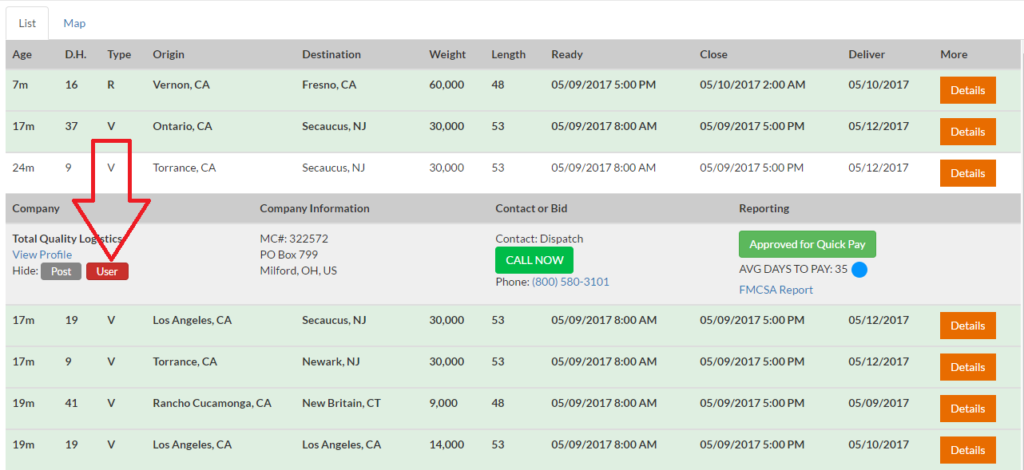
Copyright © 2015 – ComFreight.com™

