We've made it easier to come back to a load or truck that you're viewing at any time in the future by saving the load or truck to your saved loads, trucks or saved posts section. This new feature has been added to every load and truck details page as a button that allows you to the save the post you're viewing.
Once you've saved the load or truck post to your saved section of the Timeline you can navigate back to the post to interact with it or review it at a later time. This is especially helpful to carriers who want to Save Loads that they have just found and are planning to haul. Anytime you haul a load you find on ComFreight you can just save it from the details page. If you're a Haul Pay client then you'll be able to easily click back on a load and tap on the "Get Paid Now" button to request a payment too.
Here is an example of the saved load feature working:
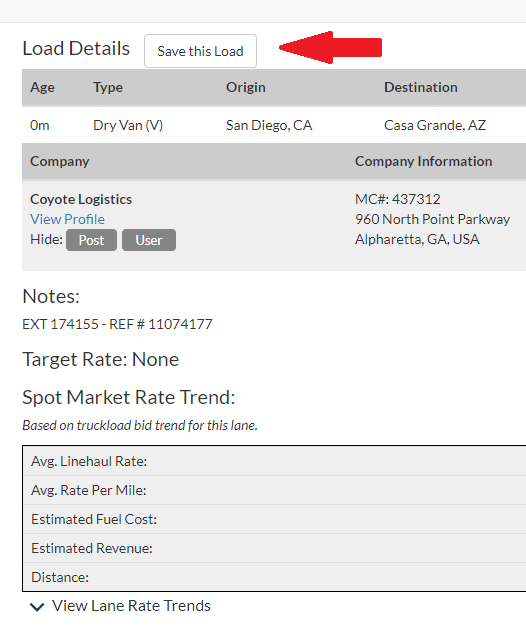
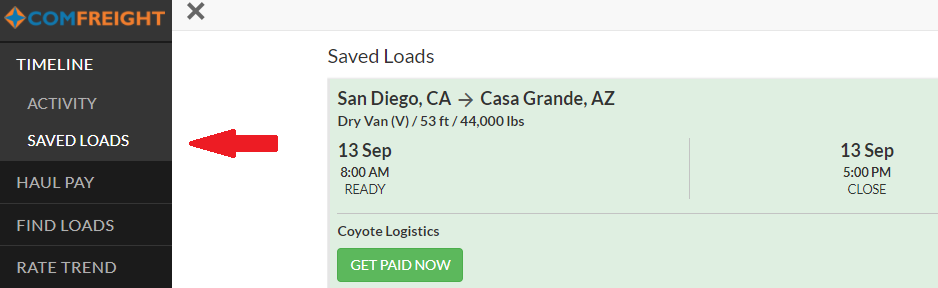
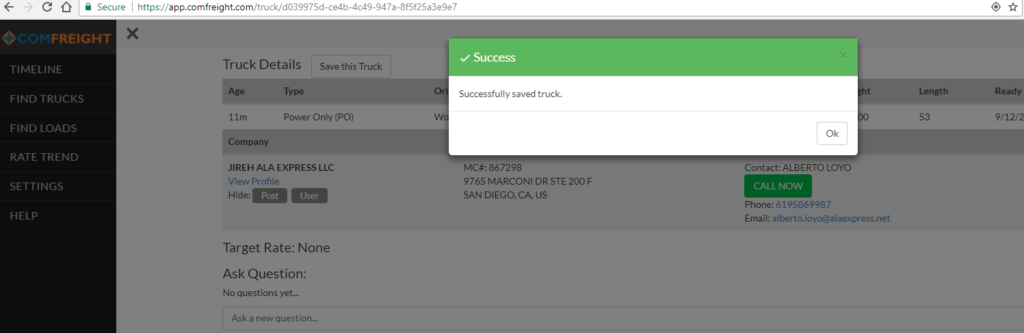
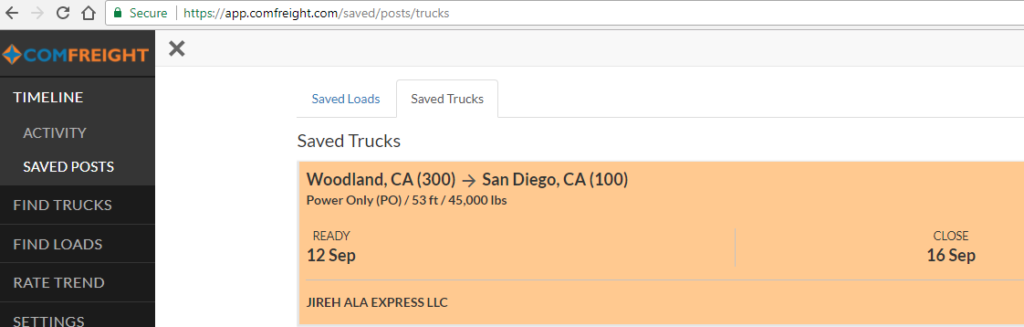
Copyright © 2017 – ComFreight.com™

